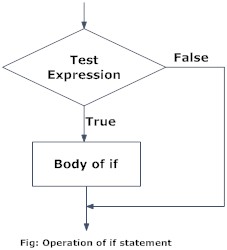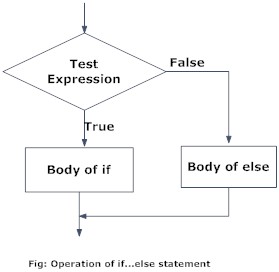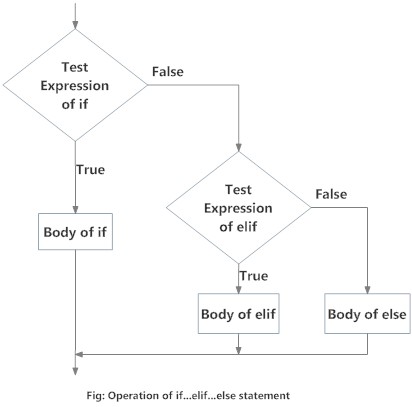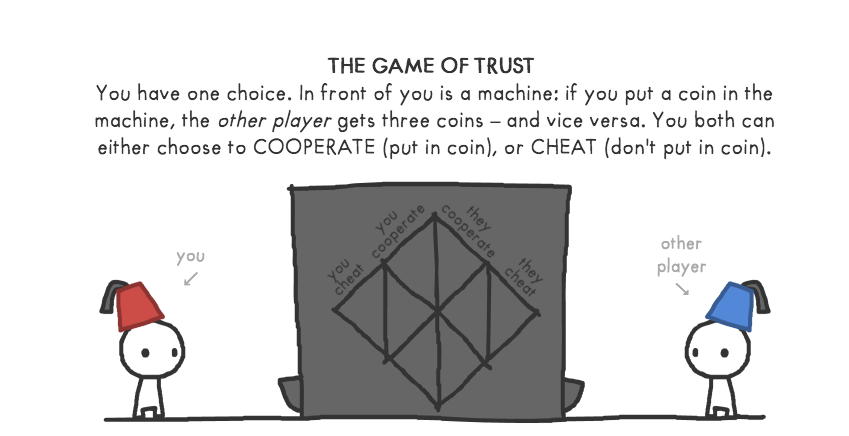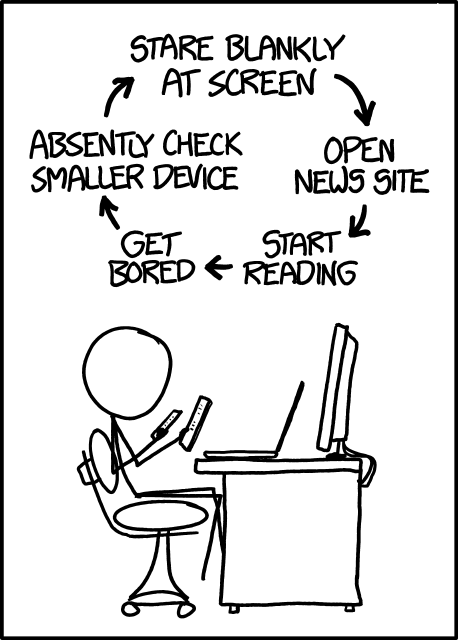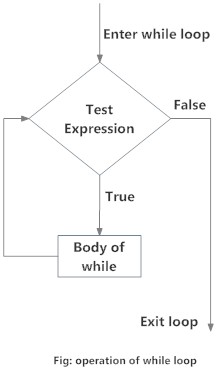Control Flow: Loops and Conditionals
Introduction to Python
A part of the series at pythonslides.review
Last Updated: 2018-06-14
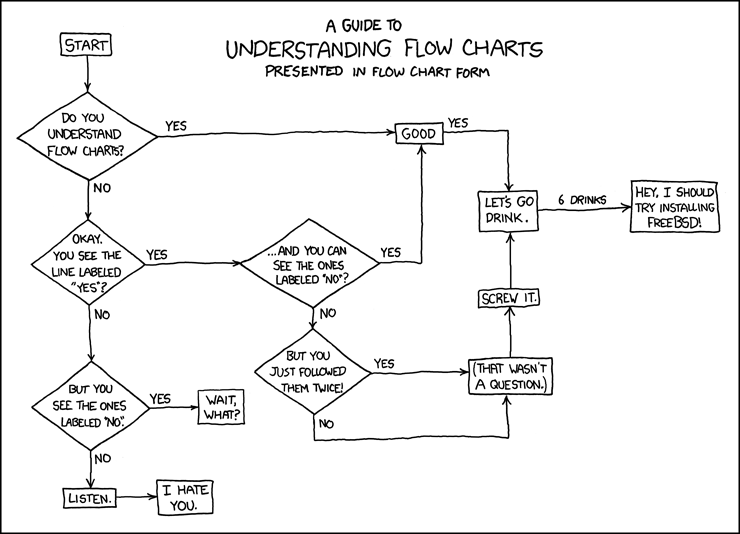 From xkcd.
From xkcd.
A typical Python program
def function_1(...,...):...def function_2(...,...):......def function_k(...,...):...#Comments and so on.statement_1statement_2...statement_nHow Python Sees This
- The Python interpreter executes statements from top to bottom.
A typical Python program
def function_1(...,...):...def function_2(...,...):......def function_k(...,...):...#Comments and so on.statement_1statement_2...statement_nHow Python Sees This
The Python interpreter executes statements from top to bottom.
The function definitions and comments (lines starting with the # character) are parsed but not executed.
A typical Python program
def function_1(...,...):...def function_2(...,...):......def function_k(...,...):...#Comments and so on.statement_1statement_2...statement_nHow Python Sees This
The Python interpreter executes statements from top to bottom.
The function definitions and comments (lines starting with the # character) are parsed but not executed.
Actual computation starts from statement_1
Control Flow
- Need to vary computation sequence as values evolve.
Control Flow
Need to vary computation sequence as values evolve.
Control flow determines the order in which statements are executed.
Control Flow
Need to vary computation sequence as values evolve.
Control flow determines the order in which statements are executed.
- Conditional Execution
Control Flow
Need to vary computation sequence as values evolve.
Control flow determines the order in which statements are executed.
Conditional Execution
- Do something if something happens.
Control Flow
Need to vary computation sequence as values evolve.
Control flow determines the order in which statements are executed.
Conditional Execution
- Do something if something happens.
Repeated Execution or Loops
Control Flow
Need to vary computation sequence as values evolve.
Control flow determines the order in which statements are executed.
Conditional Execution
- Do something if something happens.
Repeated Execution or Loops
- Do something again and again as long as something is true.
Control Flow
Need to vary computation sequence as values evolve.
Control flow determines the order in which statements are executed.
Conditional Execution
- Do something if something happens.
Repeated Execution or Loops
- Do something again and again as long as something is true.
Function definitions
Control Flow
Need to vary computation sequence as values evolve.
Control flow determines the order in which statements are executed.
Conditional Execution
- Do something if something happens.
Repeated Execution or Loops
- Do something again and again as long as something is true.
Function definitions
These blocks don't even execute until you call them.
Keeps your codebase organized 😎
Control Flow
Conditionals
If-Then-Else

If-Then-Else
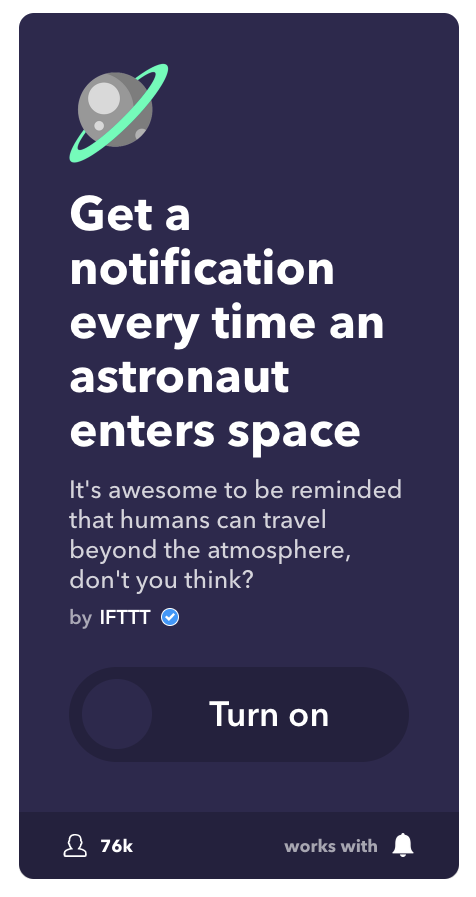
If-Then-Else
We use conditional executions all the time.
If-Then-Else
We use conditional executions all the time.
if (sleepy == True): snooze_alarm()else: wakeup()If-Then-Else
We use conditional executions all the time.
if (sleepy == True): snooze_alarm()else: wakeup()- The statements snooze_alarm() and wakeup() are executed based on whether sleepy is True or False.
If-Then-Else
We use conditional executions all the time.
if (sleepy == True): snooze_alarm()else: wakeup()The statements snooze_alarm() and wakeup() are executed based on whether sleepy is True or False.
The if/else blocks are indented by spaces/tabs. It's important that you are consistent with your usage of spaces and tabs!
If-Then-Else
We use conditional executions all the time.
if (sleepy == True): snooze_alarm()else: wakeup()The statements snooze_alarm() and wakeup() are executed based on whether sleepy is True or False.
The if/else blocks are indented by spaces/tabs. It's important that you are consistent with your usage of spaces and tabs!
The else block is not mandatory.
If-Then-Else
We use conditional executions all the time.
if (sleepy == True): snooze_alarm()else: wakeup()The statements snooze_alarm() and wakeup() are executed based on whether sleepy is True or False.
The if/else blocks are indented by spaces/tabs. It's important that you are consistent with your usage of spaces and tabs!
The else block is not mandatory.
You can handle multiple scenario cases by using if-elif-else statements.
If-Then-Else
We use conditional executions all the time.
if (sleepy == True): snooze_alarm()else: wakeup()The statements snooze_alarm() and wakeup() are executed based on whether sleepy is True or False.
The if/else blocks are indented by spaces/tabs. It's important that you are consistent with your usage of spaces and tabs!
The else block is not mandatory.
You can handle multiple scenario cases by using if-elif-else statements.
if (sleepiness == 10): snooze()elif (sleepiness == 5): coffee()else: wakeup()Control Flow
Repetition
Loops - Fixed Iterations
Repeating something n times
Loops - Fixed Iterations
Repeating something n times
- Use the for statement in such scenarios.
Loops - Fixed Iterations
Repeating something n times
- Use the for statement in such scenarios.
n = 10for i in range(n): print(i, end=" ")print() # Prints a newlineLoops - Fixed Iterations
Repeating something n times
- Use the for statement in such scenarios.
n = 10for i in range(n): print(i, end=" ")print() # Prints a newline0 1 2 3 4 5 6 7 8 9Loops - Fixed Iterations
Repeating something n times
- Use the for statement in such scenarios.
n = 10for i in range(n): print(i, end=" ")print() # Prints a newline0 1 2 3 4 5 6 7 8 9- The code below will print numbers from 5 (inclusive) to 10 (exclusive).
Loops - Fixed Iterations
Repeating something n times
- Use the for statement in such scenarios.
n = 10for i in range(n): print(i, end=" ")print() # Prints a newline0 1 2 3 4 5 6 7 8 9- The code below will print numbers from 5 (inclusive) to 10 (exclusive).
x = 5y = 10for i in range(x,y): print(i, end=" ")print() #Prints a newlineLoops - Fixed Iterations
Repeating something n times
- Use the for statement in such scenarios.
n = 10for i in range(n): print(i, end=" ")print() # Prints a newline0 1 2 3 4 5 6 7 8 9- The code below will print numbers from 5 (inclusive) to 10 (exclusive).
x = 5y = 10for i in range(x,y): print(i, end=" ")print() #Prints a newline5 6 7 8 9Loops - Example
Loops - Example
Factors of a number n
Loops - Example
Factors of a number n
List all the factors of a number n.
Loops - Example
Factors of a number n
List all the factors of a number n.
n = 50for i in range(1,n+1): if n%i == 0: print(i)Loops - Example
Factors of a number n
List all the factors of a number n.
n = 50for i in range(1,n+1): if n%i == 0: print(i)Cutting down the number of iterations:
Loops - Example
Factors of a number n
List all the factors of a number n.
n = 50for i in range(1,n+1): if n%i == 0: print(i)Cutting down the number of iterations:
n = 50from math import sqrtfor i in range(1,int(sqrt(n))+1): if n%i == 0: print(i) print(int(n/i))Loops - Iterations based on Conditions
Loops - Iterations based on Conditions
Often we don't know the number of repetitions in advance.
Loops - Iterations based on Conditions
Often we don't know the number of repetitions in advance.
sleepy = 10while(sleepy): snooze() sleepy = sleepy - 1Loops - Iterations based on Conditions
Often we don't know the number of repetitions in advance.
sleepy = 10while(sleepy): snooze() sleepy = sleepy - 1Executes the body if condition evaluates to True.
Loops - Iterations based on Conditions
Often we don't know the number of repetitions in advance.
sleepy = 10while(sleepy): snooze() sleepy = sleepy - 1Executes the body if condition evaluates to True.
After each iteration, check if condition is True again.
Loops - Iterations based on Conditions
Often we don't know the number of repetitions in advance.
sleepy = 10while(sleepy): snooze() sleepy = sleepy - 1Executes the body if condition evaluates to True.
After each iteration, check if condition is True again.
☠️ Note that this execution will not terminate if the condition never evaluates to False!